From setup, to notifications, to functionalities — CNet’s Hana LaRock offers some simple and effective advice on getting your security cameras to work for you!
There are a lot of security camera options on the market and they’ve become easier than ever to use. Not to mention, data suggests more and more people are adopting security cameras into their homes.
Home security cameras typically fall within 3 main categories – indoor cameras, outdoor cameras and video doorbells. Along these lines, stay tuned, because SecureNet will have an exciting launch announcement in the near future!
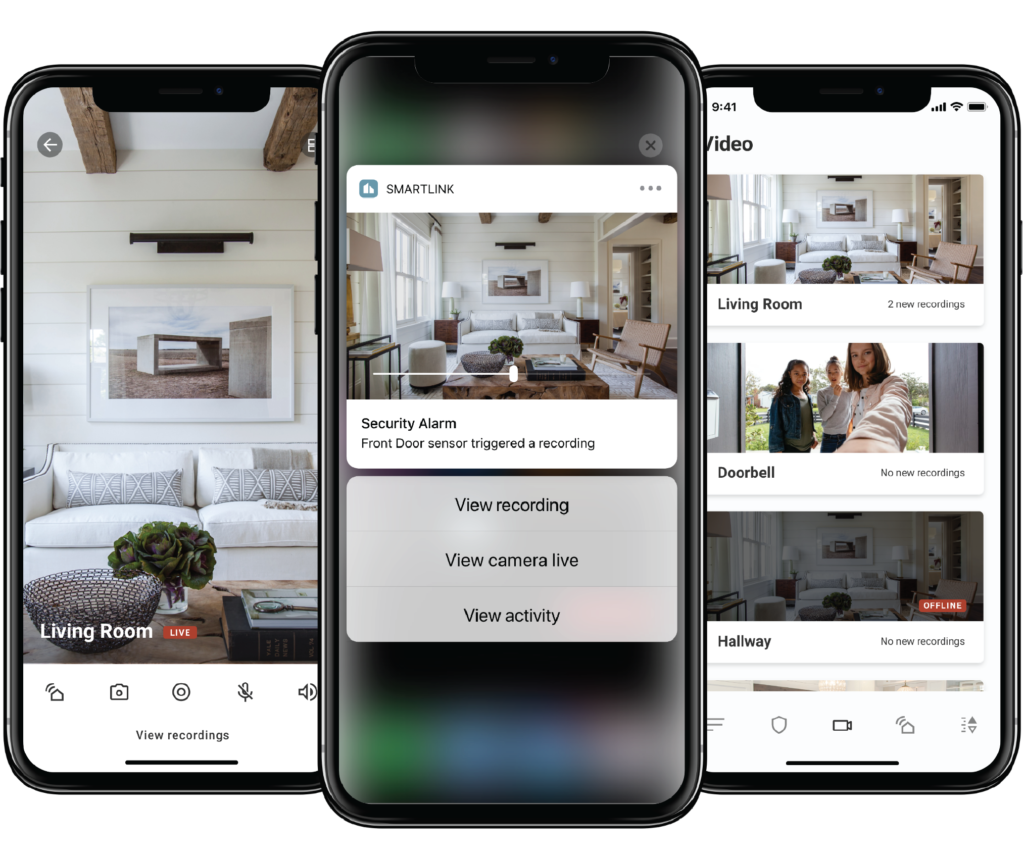
Because of the growing interest in home security cameras, we wanted to highlight a few of Hana’s helpful suggestions:
Find the right place to put your camera
Where you put your cameras will depend on your specific purpose for buying the cameras in the first place. But, generally you’ll want to ensure your camera’s field of view covers the area you’d like to monitor. Other considerations include resolution, motion detection and aspect ratio.
Hana suggests, “It’s a good idea to keep indoor security cameras pointed away from private areas to avoid breaches of privacy.”
Make sure you’re recording
The truth is, a primary reason we buy security cameras is for peace of mind and protection. Whether you’re concerned with your packages being stolen off the front porch, or an intruder breaking into your home, you want to be able to prevent and/or catch the criminal. But, if you’re not recording the act, you miss a huge opportunity to provide evidence to the authorities.
A great point from Hana – “While it may seem like a no-brainer to make sure the footage your home security captures is recorded, many cameras simply don’t have cloud storage or a storage chip, or SIM card, included with them.”
Depending on the camera you buy you’ll likely need to purchase a monthly subscription (usually inexpensive) to get access to storage on the camera company’s cloud. Many devices also offer local storage options via SIM card slots.
Check your motion sensing sensitivity settings
We already get more than enough notifications on our phones. We certainly don’t need to know everytime a bee flies in front of our doorbell camera!
Hana points out, “Motion detectors are very useful on security cameras, even if it’s just to let you know someone’s walking up to your door with a package. Some cameras offer people-only alerts, package alerts or a camera to watch/engage with your pet.”
We recommend buying cameras that offer the ability to adjust the sensitivity setting of the camera. We also recommend cameras that allow you to choose the area within the camera’s view for which you’d like to receive notifications. For example, you may be interested in motion on your front porch and the sidewalk leading up to your front door. But, you may not care about getting a motion detection alert from the flower bed off to the side of the yard.
Read up on your camera’s special perks
Hana observes, “Though many home security cameras will share features, most have something to set them apart from the competition.”
According to Hana, here are some features to consider when trying to decide which camera is best for you:
- Night vision
- Two-way talk
- Wide angle lenses or unusual aspect ratios (useful for video doorbells)
- Spotlights
- Integration with other smart home devices
- Free cloud storage (though this is increasingly rare)
- Weather protection for outdoor devices
- Smart alerts (distinguishing between packages, people, pets and other things)
- Professional monitoring
- Radar
Hana also suggests 2 other tips – Properly setting up notifications to suit your needs and lifestyle and connecting to other smart devices in the house.
We think home security cameras are an important part of a home security system. And, with the ever-improving technology, including artificial intelligence, we’re excited to see what’s to come and even more excited to show you SecureNet’s new security camera solution!
Hopefully these easy tips help you as you expand your home security system. Thanks, Hana!

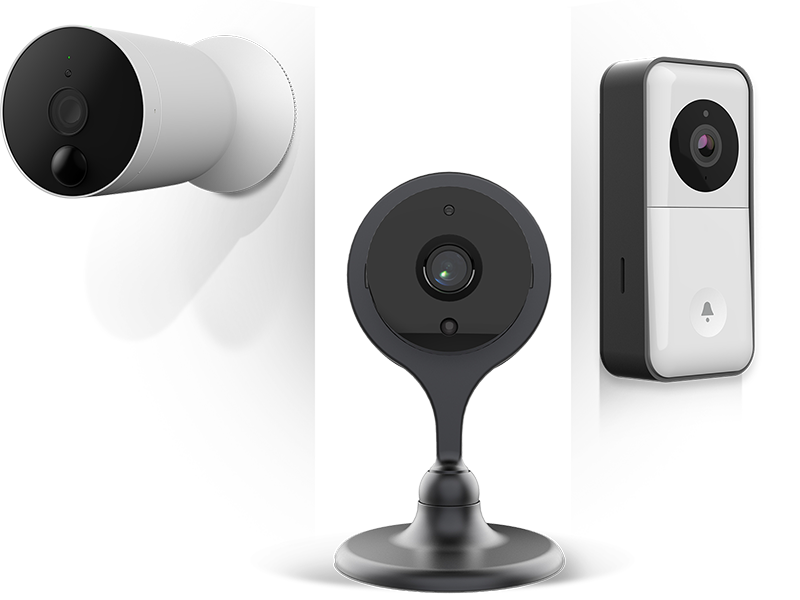
Recent Comments